Recovering Deleted/Lost/Missing Data From Novell Servers
By: Soubir Dutta
soubir@stellarinfo.com
Stellar Information Systems Ltd
www.stellarinfo.com
Acknowledgements: Sunil Chandna, Pushkar Sinha, Sundeep Saini
This paper discusses data loss from Novell server disks along with methods to recover and restore the lost data.
Effective recovery of lost data requires an understanding of data management techniques used by NetWare – this includes understanding NetWare file systems and NetWare volume types. Basic awareness about various data loss scenarios along with NetWare's built-in defense mechanisms against data loss is also required.
In instances of data loss, it is recommended that the affected server disk not be used further and be immediately disconnected– the correct way to recover data from failed disks is to connect these disks to healthy working disks and initiate the recovery process from the healthy disks. Thorough knowledge on the connection of such disks is a must during a recovery process.
Finally, robust data recovery software is needed to ensure complete and effective recovery.
This document is a discussion on all of the above. A generic description about the working of data recovery software is also outlined, followed by a short case study (using Stellar Phoenix Novell) to help users better understand the recovery process. This document assumes that the reader has little or no knowledge of data recovery and only very basic knowledge of Operating Systems, hard disks and NetWare.
Table of Contents
- Data Management in Novell NetWare
-
- 1.1 NetWare server disks and file systems
- 1.2 NetWare Volume types
- 1.3 How data gets lost
- 1.4 Data recovery methods provided by NetWare & its limitations
- Setting up the hardware (for a recovery process)
-
- 2.1 Basic Do's and Don'ts
- 2.2 Connecting IDE disks
- 2.3 Connecting SCSI disks
- 2.4 Finishing up
- Using data recovery software (Stellar Phoenix Novell)
-
- 3.1 How data recovery software work
- 3.2 Case Study – Using Stellar Phoenix Novell to recover data
- 3.2.1. How to recover deleted files
- 3.2.2. How to recover missing/lost NetWare partitions
- 3.2.3. How to recover compressed volumes
- Conclusion
1. Data Management in Novell NetWare
1.1 NetWare server disks and File Systems
A NetWare server disk consists of 2 basic partitions. The first is a small MS-DOS partition used to boot the computer and then load the NetWare OS. The second partition contains the NetWare OS files.
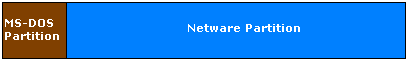
Fig: Structure of NetWare server disk The NetWare partition (shown in blue in the figure above) consists of 2 basic divisions: a Hot Fix Redirection Area and a Data Area.
The Hot Fix Redirection Area contains sectors which act as substitutes for bad sectors on the hard disk. Before writing data to the disk, NetWare verifies whether the target sectors are in good condition – if they are not, the data is redirected to the sectors in the Hot Fix Area. The Hot Fix Area typically comprises 0.2 - 2% (user-specified) of the disk space. This area consists of two parts: one being a table which maps bad sectors in the data area to corresponding sectors in the Hot Fix Area, and the other comprising the actual sectors which act as substitutes for bad sectors. |